Create Your Account
- Click the button below.
- Click “Create Profile” & follow the prompts.
- Click “Add a Transaction.”
- Enter donations and dates.
- Click “Continue” at the bottom.
- Choose a payment form & follow the prompts.
- Click the “Process” button.
Not enough?
Here’s a Click-by-Click Step Sheet

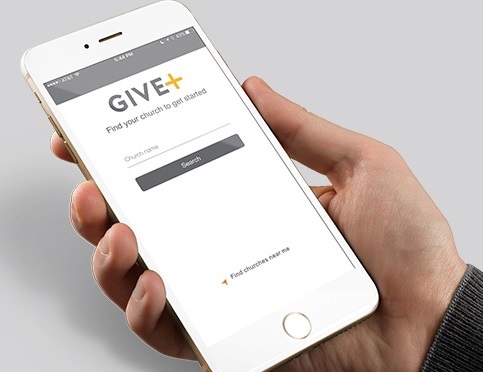
Want More Convenience?
Install the Give Plus Mobile App & follow these instructions.
To link it to an existing giving account, log-in with the SAME email and password. Give a dollar; your history will appear.
*At this time, the app provides an abbreviated list of donation options.
Got Questions?
Email [email protected] or call 853-7468 & dial 304 when the recording starts.
Church of the Incarnation
FOLLOW US